
The term “Malware” is an amalgamation of ‘Malicious’ and ‘Software’. It usually refers to software that infects your computer similarly to a virus, but often disguises itself as seemingly innocent add-ons like browser toolbars, fake antivirus programs that demand money, and other unpleasant interruptions.
What’s the point of malware?

The people who make malware do it for many reasons, but the most common ones are to collect your personal data or direct you to websites they own to make money through advertising.
What are the symptoms of a computer with malware?

• Sluggish performance
• Being redirected to websites you didn’t mean to go to
• Unwanted messages
• Advertisement pop-ups
• Requests/demands for money
• Odd warnings/alarms
• Unwanted toolbars in your internet browser
• Too many search bars
What can you do to prevent malware?
First, Make sure you have good anti-virus software (they can prevent most of the basic malware), and then install a malware detection and removal tool, then use it to scan and clean your computer.
Top free anti-malware tools
1. Malwarebytes Anti-Malware 3.0
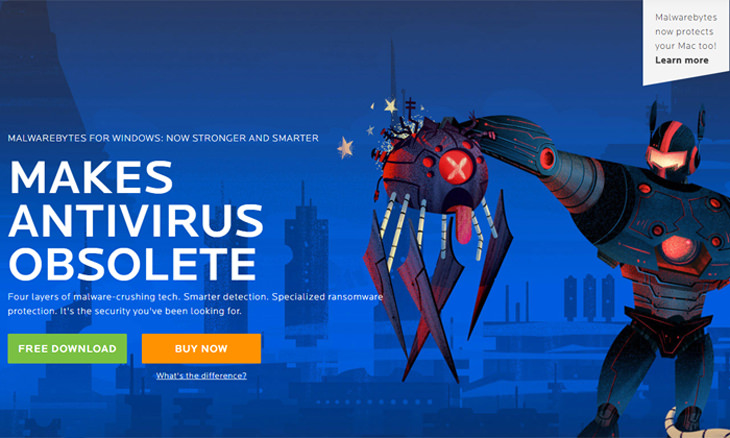
Considered to be the BEST anti-malware tool today. It was invented by a young man who hated how complicated older tools were, so he created his own and it has since become the easiest, most used and most effective tool on the market, providing 99.9% malware protection.
2. Bitdefender Antivirus Free Edition
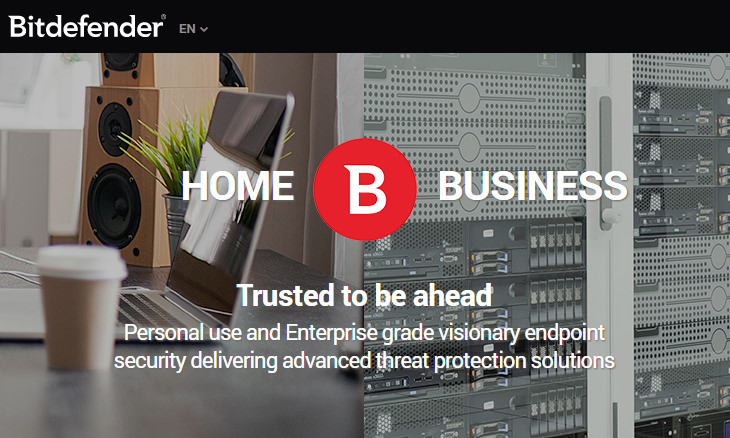
Bitdefender’s free antivirus comes in a close second after Malwarebytes' tool, but while it offers 98.9% protection, it also serves as antivirus software. Install it on a computer without a pre-installed antivirus software and enjoy its double protection.
3. Microsoft Security Essentials
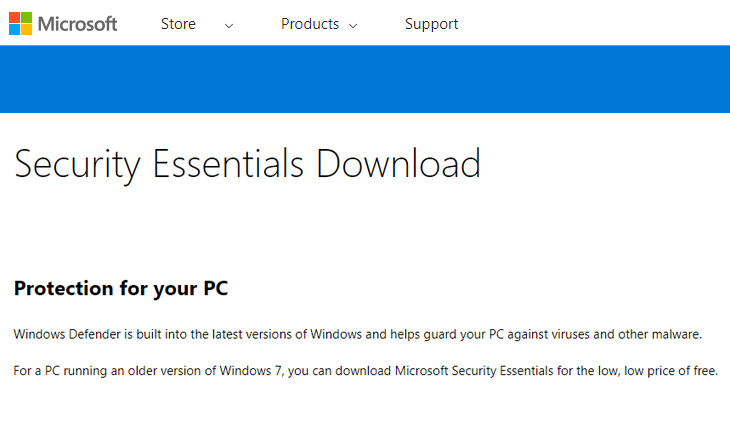
Microsoft offers this malware and virus protection for free, and it has a good reputation as a tool that will remove most malware from your computer. If you’re using Windows 8 (or higher), you don’t need to download it as it’s already pre-installed on your computer.
Images (including cover) by Deposit Photos.

This Free Program Means You'll Never Lose a File Again
We all hate losing files and photos on our computers. Luckily, a free program called Recuva exists to help you get your deleted files back.

If You Use One of These Passwords, You Must Change It ASAP
Discover what the most common passwords of 2017 were, and find out if yours is on the list!

Learn All About the Different File Types on Your Computer
Computer extensions can have such confusing names and functions. If you're like me, you will appreciate this guide to 12 different file types!

Have You Been Blocked on Facebook? Find Out Here...
If you're wondering whether or not someone has blocked you on Facebook, then read this article to find out if this is really the case.

Get the Most Out of Facebook with These Useful Tips
Want to get more out of your Facebook account? Then check out these brilliant Facebook tips, tricks and facts!

What Do Those 12 'F' Keys on Your Keyboard Do?
Find out what those 12 curious F keys on your keyboard mean.

These 5 Free Tools Can Help You Save Money Today!
These free apps and sites make saving money a breeze.
 15:24
15:24
15 Tech Hacks That Will Make Your Life Way Easier
These practical tips are designed to improve your daily tech experience.

8 Smart Safari Customizations Every Mac User Should Know
Here are some of the most effective ways to fine-tune Safari on your Mac.

Computer Tips: All You Can Do With the CTRL/Control Key!
The control key has more uses than just copying and pasting. These are the 20 more useful keyboard shortcuts you can do with the control key.

What Do Those 12 'F' Keys on Your Keyboard Do?
Find out what those 12 curious F keys on your keyboard mean.

8 Mistakes That Shorten the Life of Your Electronics
Your gadgets and household electronics won’t last long if you keep repeating these common mistakes.

This One Computer Key Is Used for a Myriad of Shortcuts!
The 'Win' key is usally thought to only bring up the start menu. It actually does a whole lot more. Get a load of these dozens of shortcuts!

7 Websites With Free Useful Apps for Your Computer
we've gathered 7 recommended repositories where you can find almost any software you might need for Windows – and at no cost!

2025's Online Threats Will Be More Sophisticated Than Ever
A look at the cyber scams that you need to be wary of this year.
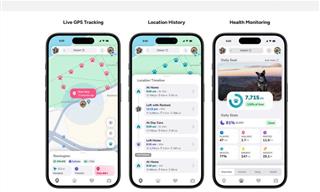
Top 5 Apps for Checking on Your Pet’s Health
These apps were selected based on their functionality, user reviews, and relevance to health monitoring, as highlighted by pet care and technology sources.

Computer Guide: Comparing Skype and Microsoft Teams
This article will explain why Skype is going away, how Teams fills its shoes, and guide you through using Teams for your personal video calls, screen shares, and chats.
 23:04
23:04
ChatGPT: 30 Tips to Using and Working with the AI
In this video, we’re breaking down 30 practical tips to help you use ChatGPT more effectively

Firefox Just Got Better: 10 Handy Extensions You’ll Love
With the right add-ons, Firefox can become an indispensable browser that you'll rely on every day.

Computer Guide: How to Keep Your Computer Up-to-Date!
Follow this simple guide to update drives and resolve common issues on your Windows computer.

10 Free Ancestry Sites for Tracing Your Family History
Here are 10 of the best free ancestry sites that can help you uncover your family’s story.

These Apps Make Every Photo Look Amazing!
No satisfied with your smartphone photos? Try these super apps today!
 9:16
9:16
Unlock iOS 18 Early: Your Installation Guide
Follow this guide to install iOS 18 Beta on your device easily.

9 Useful Blogs Created Specifically For Senior Citizens
Here’s a wonderful collection of blogs that seniors will find particularly helpful.

9 Warning Signs You're Dealing with a Social Media Scam
Don’t fall for these common social media scam ads.

Do This to Your Router to Increase Internet Speed
Want a faster and safer internet connection? Then do this to your router...

The Most Amazing Websites for Learning Languages for Free
Learn any language for free with these amazing websites!
 8:31
8:31
20 Terrifically Helpful Chrome Keyboard Shortcuts
Welcome to the ultimate guide to mastering 20 essential keyboard shortcuts for the Google Chrome browser!

Watch Classic Cinema for Free with These Sites!
Here's where you can watch hundreds of classic movies online for free.

ChatGPT's Got Competition: 7 Exciting AI Contenders
Looking for a ChatGPT alternative? Here are a few good ones.

Learn Any New Language with These Awesome Apps!
Learn new languages faster with these AI-powered apps.

14 Tips for Using the Computer More Easily
It’s very likely that in the following computer tips list you’ll find information that will surprise you!

Skype Is Shutting Down – Try These Alternatives Now
With Skype officially retiring, here are some handy alternatives you should try.

Making These Email Mistakes Comes Off As Rude or Annoying
When sending an email, the last thing you want is to come off as impolite or annoying. Here are 5 common email mistakes to avoid.

Busting 12 Password Myths to Safeguard Your Online Life
Don’t fall for these common password myths.

You Didn’t Realize it, But AI Is Making Your Life Better!
Here are thirteen unique ways AI can simplify daily life.

We Found These Awesome Sites for Reading Short Stories!
These are the best places to read short stories online.

Guide: How to Sign a PDF Without Printing it First
This guide will teach you how to sign PDF files digitally without having to print them.

5 Best Online Platforms for Couples' Counselling
We've researched the options and returned with the 5 best platforms for online couples' therapy.

There's a keyboard Shortcut for Nearly Everything Here!
These shortcuts will cut down the time you waste fiddling about on the computer, and make you into something of an expert.
 15:16
15:16
Get Smarter: How Do Hard Drives Work?
How do hard drives built and how do they work? All is explained in this video.

Don't Charge Your Phone Over 80%, Here's Why
There is truth to the no-overnight-charging rule, and there is also some science to back it up.
 0:48
0:48
WhatsApp Hack: Read Messages Without Showing Blue Ticks
Learn how to read WhatsApp messages without showing blue ticks in this video.
 4:08
4:08
Guide: Download All Google Photos in a Few Clicks!
Want to download all your Google your photos and videos in a few clicks? Watch this…

You Can Now Speak With ChatGPT on Your Whatsapp!
et’s explore what 1-800-ChatGPT offers, how to use it effectively, and why this innovation makes interacting with AI more seamless.

11 Free AI Tools That Actually Help You Get Stuff Done
Have you tried any of these useful free AI apps?
 7:38
7:38
Most People Don’t Know About These Google Maps Features
Google Maps has a ton of new features that most people don’t know about.
To enable your Ad-Free Subscription, please fill the fields below
Your subscription was successful, now you can enjoy an ad-free experience!! Note: To make sure you get no ads, please make sure to log in to your account. If you are logged in already, then refresh the page. The subscription can be cancelled at any time.


