
|
You’re trying to get something done on your computer, maybe it’s some work, or chatting with your family, maybe you started writing that novel you’ve thought about for so long, but this damn piece of junk is so slow. If you don't want to spend money on a new computer, what can you do to solve this problem? I’ve been there, and thanks to my tech-savvy friends, I've compiled this guide to help you clean up your old computer and give it a new lease on life.
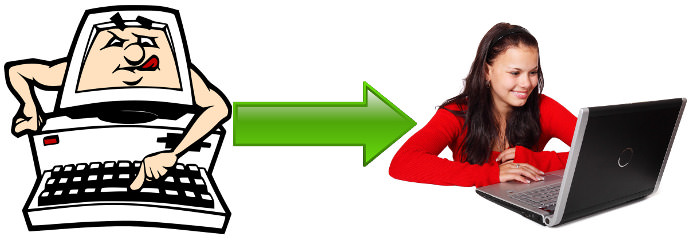 First thing’s first: You need an antivirus installed on your computer! If you don’t have one, your computer might be infected with viruses, these nasty little pieces of software, used for a variety of things (gathering info, stealing passwords or just by people looking to be purposely malicious) – tend to hog the computing power of your Central Processing Unit (CPU) and slow down your computer’s response time.
According to tests performed in June 2014, the Antivirus software with the highest level of protection (99% success rate) were:
(credit: avira.com, 360safe.com, bitdefender.com, eset.com, kaspersky.com, cloudantivirus.com)
But before you install the Antivirus of your choice, make sure that you don’t have an old Antivirus installed – 2 antivirus programs don’t cooperate, they clash and slow down your computer. To check if you have an Antivirus installed, watch this video:
Pro-tip #1: Be sure to run a full scan on your computer once in a while, as there might be infected files lying dormant in your hard-drive.
 Now that we made sure you have an antivirus installed and that it’s up-to-date, it’s time to check for the other problems that might be slowing down your computer. These include “cookies” or even internet toolbars that can negatively effect your computer's speed because they might be doing “naughty” things in the background (like sending your browsing data to a company, or giving you search results that aren’t the best, but instead were paid for by advertisers).
Currently, the 2 best programs for clearing such offenders are BitDefender & Malwarebytes Antimalware Free (99% success rate or higher).
Pro-tip #2: Run a scan once or twice a week, you’ll be amazed at what you might find.
 Now that we've gotten the 2 biggest things out of the way, let’s clean up those nooks and crannies. You should download a program called “Should I Remove It” – it’ll scan your computer and let you know if you have useless programs installed, with an explanation on what each program does.
Some manufacturers install their own software on laptops and desktops and much of it is not really needed (called “bloatware”) and with ShouldIRemoveIt – you can easily get rid of all of these useless programs, clear space in your hard drive and speed up your computer.
Pro-tip #3: Most search-toolbars aren’t needed, and actually won’t display the best search results, consider uninstalling them.
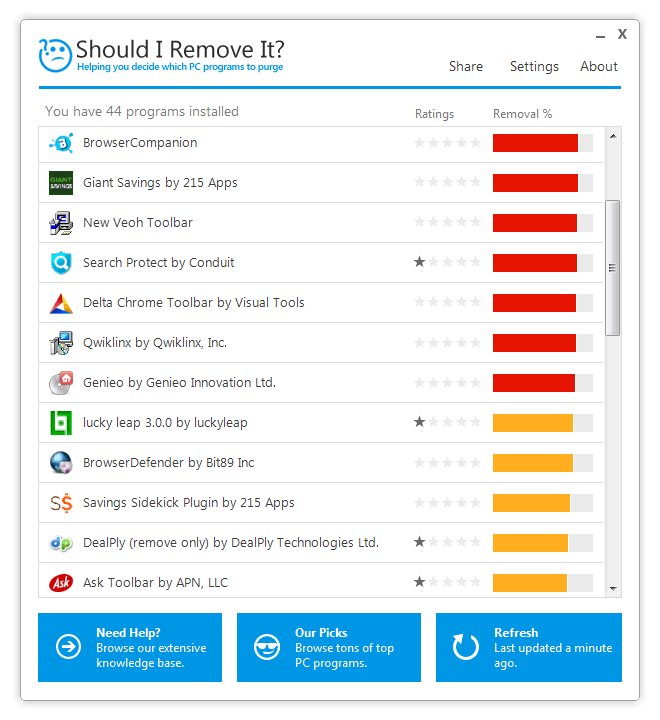 (Credit: shouldiremoveit.com)
This process may take a while if your computer needs a serious clean-up, but if you follow these simple pieces of advice, you’ll enjoy a faster-working computer without the need to buy a new one or pay a technician to clean it for you!
 |

FYI: 7 Simple Ways to Avoid Hacking and Identity Theft
The internet is an amazing tool and a fun opportunity to add to your knowledge, it's important to remember to have fun while keeping yourself secure and safe from identity theft. These are the basic habits you need to have to keep your online identit

If Your Computer Is Not Working, Here's What to Do
This troubleshooting guide is all you need if you're computer isn't turning on.

What Do Those 12 Mysterious 'F' Keys on Your Keyboard Mean?
Find out what those 12 curious F keys on your keyboard mean.

Windows Paint Can Do a Lot More Than You Think! Here's How
Although Windows Paint seems like it isn't capable of very much on first glance, there are actually many things that it's capable of. Take a look at this guide.

These Apps Are All You Need on Your Next Vacation
Having these handy apps on your phone will see you taking your next trip abroad to the next level. Learn about these 6 essential travel apps.

This Free Program Means You'll Never Lose a File Again
We all hate losing files and photos on our computers. Luckily, a free program called Recuva exists to help you get your deleted files back.
 7:09
7:09
Struggling with Slow iPhone Internet? Try These Tips
iPhone running slow again? Here’s how you boost your speed…

IPhone vs. Google Pixel: The Superior Choice?
Are Google Pixel phones the better choice over iPhones? Let’s find out.

8 Insanely Useful Websites You Need to Bookmark Right Now
These insanely useful websites will help simplify your life.
 6:30
6:30
These New Android 15 Features Will Change The Game!
Android 15 is finally here! Let’s find out what new features it offers.

These Apps Make Every Photo Look Amazing!
No satisfied with your smartphone photos? Try these super apps today!

Guide: How to Unlock Your Phone Without a Passcode
Forgot your phone passcode? Don't panic.Just follow these steps.
 4:26
4:26
Make Your Old Phone Run Faster and Better With These Tips
Is your old Android phone running slow? Don’t worry; just try these tips to revive it.

Have You Downloaded WhatsApp Web Yet? You Really Should...
This easy guide will show you how to download WhatsApp Web to your computer in 5 simple steps.

How to Re-Use Your Old Smartphone: 7 Useful Tips & Tricks
Bought a new smartphone? Don’t sell your old one yet. It has many uses…

Get the Most From Your Smartphone With These Tips & Tricks
These best tips, tricks and hacks for iPhone, Android, and Samsung users.

Guide: How to Take a Screenshot on ANY Device
This quick guide will help you take a screenshot on your on your Windows PC, Android device, Mac, iPhone, Chromebook, and more.

8 Secret Hacks to Save Big on All Your Amazon Purchases
Slash your Amazon bill with these insider tips.

Turn Off These 9 Android Settings. They Pose a Risk
Here are some Android settings that you should consider turning off to enhance your device’s performance.
 8:47
8:47
SHOCKING: This is How Easily We Get Hacked by Cyber Crooks
Hackers can get almost any piece of information from us, without us even knowing. This will really make you think twice.

Download These Essential Travel Apps Before Your Next Trip
These apps are essential for travel in 2024.

8 Smart Safari Customizations Every Mac User Should Know
Here are some of the most effective ways to fine-tune Safari on your Mac.
 6:34
6:34
A Step-by-Step Guide on How to Use Chrome Remote Desktop
Chrome Remote Desktop can be pretty useful for those who want to control their PC or Mac from their phone, tablet, or other computer.
 10:56
10:56
Computer Tips: Clean Your Keyboard in Less Than 60 Mins
Is your computer keyboard an icky mess? Watch this guide to clean it at home with ease.

Learn All About the Different File Types on Your Computer
Computer extensions can have such confusing names and functions. If you're like me, you will appreciate this guide to 12 different file types!

Did You Know These Cell Phone Facts Are All Totally False?
People just love to give you advice about smart phones, but it turns out that a lot of this information is false. Never believe these 9 smart phone myths.
 15:16
15:16
Get Smarter: How Do Hard Drives Work?
How do hard drives built and how do they work? All is explained in this video.
 21:25
21:25
The Best Mac Keyboard Shortcuts You Haven't Been Using
Every Mac user should know about these useful keyboard shortcuts.
 14:08
14:08
BEWARE! These File Types Could Contain Viruses
Be careful before you click any file these days. Hackers may have used them to hide viruses.

What's the Healthiest Way to Sit at Your Computer?
Learn how to minimise the health risks of using your computer with this positioning guide.

Computer Guide: Windows 11 Shortcut Keys!
Learn the best shortcuts for Windows 11 using your keyboard. From taskbar to screenshots, learn it all.
 9:42
9:42
Here's How to Make Your iPhone Run Like New Again - 9 Tips
Save space on your iPhone with these simple hacks.

These Shortcuts Make Using My PC SO Easy!
Shortcuts make life easier in many parts of life, and computing is no different. Here we'll show you how your keyboard can be used to speed things up.

How to Turn Your Phone Into a Wifi Hotspot!
If you've ever dreamt of sharing your smartphone's cellular connection with other Wi-Fi-only devices, such as a tablet or a laptop, then you're in luck!

9 Underrated Free Websites That Will Make Your Life Easier
Yes, there are still many more useful websites you don’t know about!

12 Things You May Not Have Realized AI Can Do For You
This article explores twelve delightful ways to harness the power of AI for entertainment, learning, and creativity.
 5:52
5:52
Want Better Google Search Results? Try These Tricks!
Use Google like a pro with these useful tips and tricks.

Best ChatGPT Prompts for 2024
Let's explore some great prompts you can start with on your AI adventure, either for fun or for productivity or knowledge.

Struggle to Remember Your Passwords? These Tips Will Help
Passwords can be difficult to remember at times, but here are some tips that will help.

Take an Interactive Tour of 1940s New York!
This interactive street map of New York City in the 1940s is so much fun to browse and explore! And best of all, it's completely free!

Firefox Just Got Better: 10 Handy Extensions You’ll Love
With the right add-ons, Firefox can become an indispensable browser that you'll rely on every day.
 7:38
7:38
Most People Don’t Know About These Google Maps Features
Google Maps has a ton of new features that most people don’t know about.
 5:55
5:55
What Happens When Two AIs Speak to Each Other?
In this video, we witness the latest version of ChatGPT - 4o - Speak to each other and even sing along!

Boost Your Brain With These 8 Brainy Mobile Games!
We’ve gathered 8 recommended games to keep your brain active, challenge your logical thinking, and help you pass the time enjoyably.

FYI: 7 Simple Ways to Avoid Hacking and Identity Theft
The internet is an amazing tool and a fun opportunity to add to your knowledge, it's important to remember to have fun while keeping yourself secure and safe from identity theft. These are the basic habits you need to have to keep your online identit

Your Phone Battery Doesn’t Last All Day? This Might Be Why
Is your phone's battery dead again before you know it? Here are 8 potential causes that could be draining your phone's battery life...

9 Warning Signs You're Dealing with a Social Media Scam
Don’t fall for these common social media scam ads.

Your iPhone's Volume Buttons Have Tons of Hidden Features!
There is more to your iPhone's volume buttons than you knew about!








